
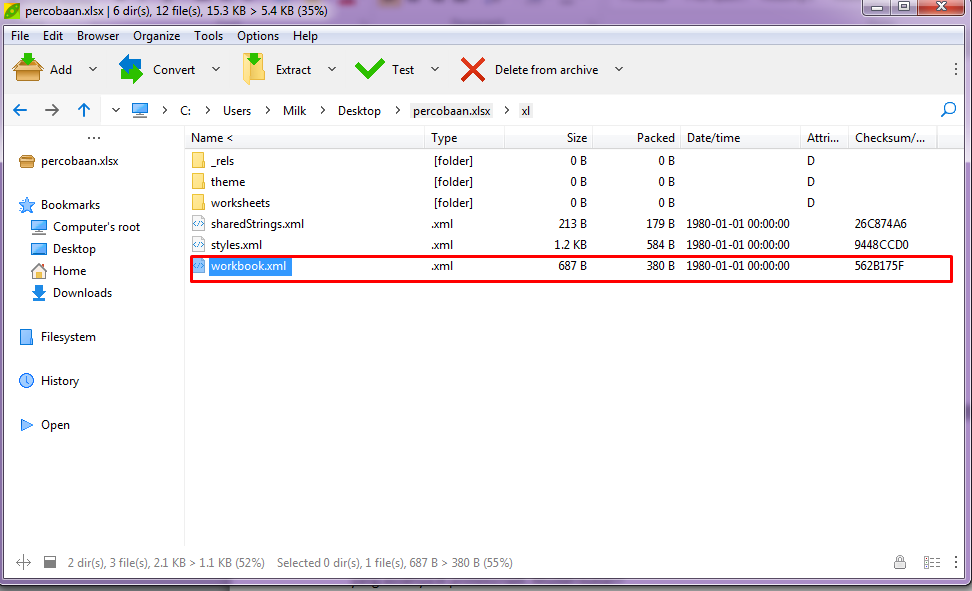
- #Cara buka file excel 2010 yang di password finder how to#
- #Cara buka file excel 2010 yang di password finder software#

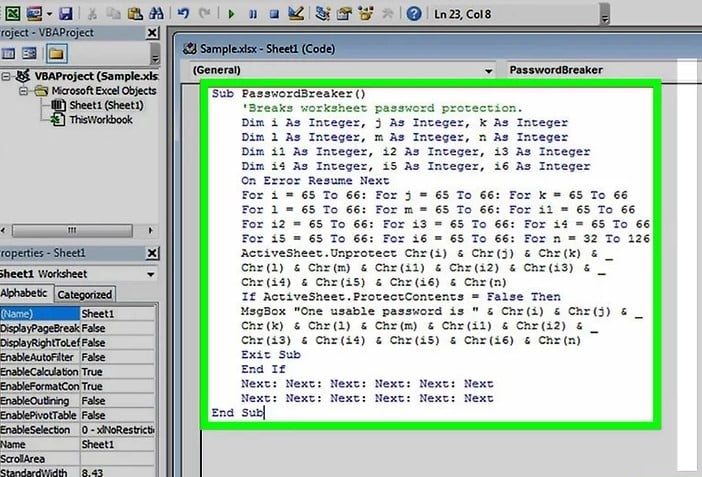
Click on Open Other Files, and then click Open -> Browse. We will use it to perform Step 2 below.Ģ. Click on Start to start discovering password.ĥ. Select one password attack type from the drop-down button starting with Brute-force, learn more about Mask or Dictionary attack.Īnd set relevant parameters such as Range, Length, which are aimed at helping this tool perform a higher performance on discovering Access password.Ĥ. accdb file whose password you want to bypass and select it, then click Open button so that the Access db file path can be added into the software.ģ. When Open File dialog box, browsing for the target. Add encrypted Access database file path into the software.
#Cara buka file excel 2010 yang di password finder software#
Get Access Password Refixer software installed on your computer. To reveal an unknown Access database password, you need to use one specialized tool.

Step 1: Reveal unknown password on.mdb/.accdb file Specific ideas are: Firstly reveal the *.mdb/ *.accdb file password if you don’t know it, and then secondly use the password to decrypt the database file so that you can bypass the "Password Required" and directly open the Access.
#Cara buka file excel 2010 yang di password finder how to#
In either case, now read this page to get the tricks of how to bypass. When would you hope to bypass an Access database password? It can be when you want to open an encrypted *.mdb or *.accdb file but don’t know its password, or when you think it is a trouble to be required to enter database password each time you open an Access.mdb or.accdb file. How to Bypass MDB/ACCDB File Password in Access 2010-2016


 0 kommentar(er)
0 kommentar(er)
